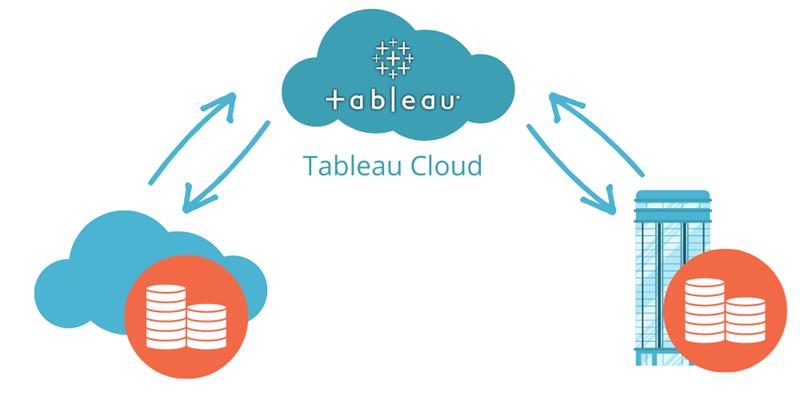In today’s fast-evolving data analytics space, companies are quickly realizing the need to migrate their data platforms to the cloud. As one of the leading data visualization tools, Tableau Cloud stands out as a great choice for your business’s cloud data needs. Moreover, Tableau Cloud offers a robust, scalable, and secure network solution to manage your analytics environment. However, it is important to note that the migration process requires strategic planning and careful preparation. This guide is meant to help your business explore some of the benefits, considerations, and steps to ensure a successful migration to Tableau Cloud.
Moving your data to Tableau Cloud will unlock the following advantages:
- Reduced Maintenance: Offloading infrastructure management means no more worrying about hardware upkeep or annoying maintenance downtimes that constantly hinder your business.
- Cost Efficiency: Cloud platforms eliminate upfront hardware costs and provide predictable subscription-based pricing. This means, that with one fixed cost, your business can better budget and plan for the future.
- Scalability: Effortlessly scale your analytics environment as your organization grows, addressing one of the most significant benefits of cloud solutions. The bottlenecks of on-premise data will only become more challenging as your business expands.
- Automatic Updates: Software and security updates are automatically managed, which keeps your environment secure and up-to-date without manual intervention. Automatic updates ensure your systems are always running as smoothly and optimally as possible, helping your business stay focused on what matters most.
- Tableau Cloud’s Pulse AI Features: One of, if not the most advantageous reasons to move to Tableau Cloud—alongside scalability—is having access to new built-in AI options. Tableau Pulse enhances your data processing by leveraging AI-powered insights, allowing for faster decision-making and curated insights defined by your business’s key metrics. This allows for faster decision-making while significantly reducing manual effort.
Preparing Your Data for Migration
The key to a successful migration begins with preparation. Here are the necessary steps to make sure your organization is cloud-ready:
- Understand Your Data and Platform: First, determine whether your data resides on-premise or is already cloud-based. On-premise data requires the use of Tableau Bridge, which introduces added complexity and requires ongoing maintenance. Moving to a cloud-based backend platform simplifies the process and aligns with Tableau Cloud’s capabilities.
- Define Metrics and KPIs: Identify the key metrics and business logic driving your decisions. Understanding what is most important to your organization ensures that the data processed by Tableau Pulse aligns with your business objectives.
- Clarify Use Cases: Determine the specific actions and outcomes you seek to achieve. Without clear use cases, insights provided by Tableau Pulse AI may lack context and utility. Consider questions like:
- What business problems are you solving?
- What decisions will be guided by these insights?
Clearly understanding what you will do with the analysis results is integral to making the most of Pulse AI’s capabilities.
Steps for Migration
Evaluate Your Current Environment Analyze your current analytics setup. If your data is on-premise, consider migrating to a cloud-based data platform to avoid the complexities of Tableau Bridge.
- Prepare Your Data: Ensure your data is clean, properly named, aggregated for your key business metrics, and logically organized. A well-structured dataset is essential for Tableau Pulse to deliver meaningful insights for your business needs.
- Test Your Setup: Before migrating, test your environment to identify potential issues. This ensures the migration process is smooth and free from unexpected disruptions.
- Plan for Scalability: Configure your cloud environment so that it is conducive to handling future growth. Tableau Cloud’s scalability ensures your analytics platform can expand alongside your business needs.
- Train Your Team: Equip your team with the skills needed to leverage Tableau Cloud’s advanced features, including Tableau Pulse. Effective training ensures your organization maximizes the platform’s capabilities in a meaningful way.
Best Practices for Optimizing Your Analytics Setup
- Avoid Tableau Bridge if Possible: Tableau Bridge adds unnecessary complexity when managing on-premises data. By migrating your data to the cloud, you can simplify your environment and focus on deriving insights rather than maintaining infrastructure.
- Ensure Data Quality: Poorly prepared data leads to inaccurate insights. Invest time in data preparation to avoid errors during analysis. This includes proper naming conventions, organization, and data formats, to name a few.
How Rower Consulting Can Help
Migrating to Tableau Cloud can feel overwhelming, but it doesn’t have to be. Rower Consulting specializes in guiding businesses through the migration process with tailored strategies and expert support.
Our services include:
• Data Preparation: Ensuring your data is clean, structured, and ready for Tableau Cloud.
• Cloud Migration Planning: Developing a comprehensive roadmap for a seamless transition.
• Integration Support: Simplifying the connection between your data and Tableau Cloud.
• Training and Enablement: Equipping your team with the skills to leverage Tableau Cloud and Tableau Pulse effectively.
With Rower Consulting by your side, you can unlock the full potential of Tableau Cloud while minimizing risks and maximizing ROI.
Author
-

Bilal Hashim is a seasoned data professional with a passion for helping businesses unlock the power of their data. With years of experience in analytics and a deep understanding of emerging technologies, Bilal specializes in crafting solutions that drive innovation and deliver measurable results.
View all posts